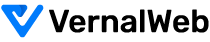Create Database:
Step 1: Log into your cpanel by providing your username and password.
Step 2: Scroll down to database section and click on "MySQL Databases"
Step 3: Under "Create a New Database" enter your database name and click on "Create Database".
Step 4: The list of created databases can be found under "Current Databases" section. Users can delete and rename a database from this section.
Create User:
Step 1: Log into your cpanel by providing your username and password.
Step 2: Scroll down to database section and click on
"MySQL Databases"
Step 3
: In the
"New Database" sectionenter your database name and click on

Step 4: Under "MySQL Users, Add a New User" enter your username and password(twice) and click on "Create a User".
Step 5: The list of created users can be found under "Current Users" section. Users can delete and rename a username and change password from this section.
Add a User to a Database:

After creating both the database and user you need to give the privilleges to the user who will have control over the database. To do this follow the steps below:
Step 1: Log into your cpanel by providin your username and password.
Step 2: Scroll down to database section and click on "MySQL Databases"
Step 3: Under "Add a User to a Database" choose username and database and click on "Add". It will redirect you to the page where you can give all the privilleges to the user.